Facilities Service Request
Confirm your event through our office.
After submitting your request to book a room, you should wait 2-3 business days for an email from our office, either confirming or declining your request. Please don’t submit an FSR before you receive a confirmation. Even if you expect it to be approved, scheduling conflicts may require you to adjust the time of your event.
Find the FSR form submission page.
The FSR is handled through the UCLA Facilities Management department. You can find the page at fsr.admin.ucla.edu or looking up “UCLA FSR” in a search engine.
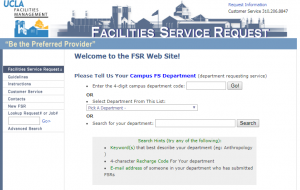
Look up your blanket number.
You’ll need to provide a blanket number that will be charged for the services requested. The FSR form has a tool will allow you to look it up if you don’t have it available.
- First, enter your four-digit department code in the top-most field and press “Go!”
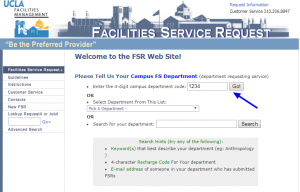
- Next, you’ll want to find your blanket number. Click the link titled “blanket #” that is to the left of the entry field.
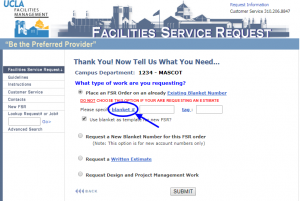
- Then, enter the recharge code associated with the FAU that you wish to be charged. Press “SEARCH.”
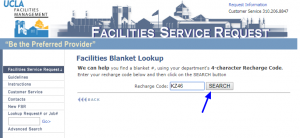
- The search will return different results depending on the status of your account.
a) If your account is linked with an open blanket, you can select it by clicking the blanket number.
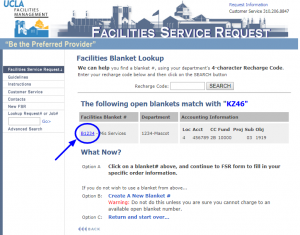
b) If your account is not linked with an open blanket, but an active account is found you can open a new blanket by selecting your account and proceeding.
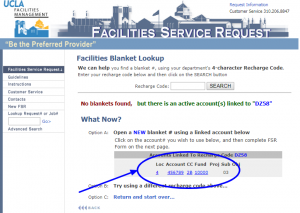
c) If your account is not found at all, please verify that you provided the correct recharge ID and department code. If you entered everything correctly, this may be an issue with the account itself, so please consult with your financial analyst to resolve the issue.
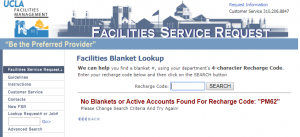
Complete the FSR.
Fill out the form with information relevant to you and your event.
- Enter your department code, along with the contact information for the person that will be managing the event. The FSR confirmation will be sent to all emails you provide.
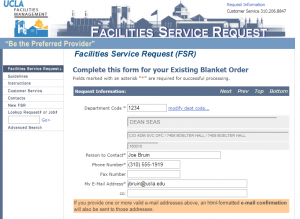
- Your blanket code will be pre-entered and your FAU will appear below it. In the “Tag” field, enter the four-digit month and day of your event. For example, if your event is March 25th, your tag would be 0325. Next, enter the location of your event using the dropdown menu. For the Mong Auditorium or Cohen Multipurpose Rooms you’ll want to select “Engineering Bldg. 6 Phase 2 (Under Construction).” The room number for the Mong is 180, and the room number for the Cohen is 134.Both “Alarmed?” and “Off Master?” buttons can be left on No.

- Write the title and description of your event. In the detailed description, please include (1) the date and time frame of your event, (2) the sponsoring group or department, (3) the services requested, and if necessary. (4) the times of specific services. After the description, the “Authorized By” and “Title” fields should be the person responsible for the event.
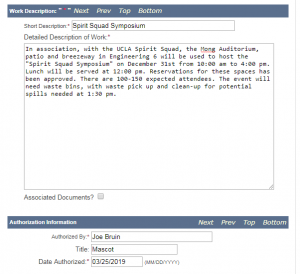
- Keep the “This Is Not A Key Order” option selected. Also keep the “Send me an HTML formatted confirmation” option selected. Then press “Submit” at the bottom.
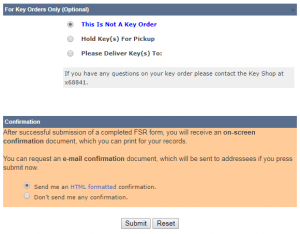
Wait for your confirmation.
If you chose to receive an email confirmation when you submitted the FSR then you should receive a confirmation afterwards. This will include your request number, as well as a copy of the form your submitted.
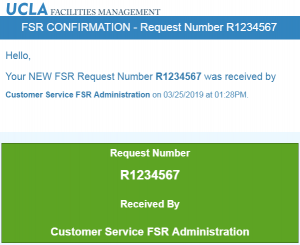
Facilities Service Request Guidelines:
- As there is no food or drink allowed in either the Mong Auditorium or Cohen Multipurpose Room, please plan to have all food served and consumed in the patio or breezeway areas.
- The FSR is not meant for furniture set-up. If you’d like to request additional tables and chairs for your event, please submit a Material Service Request (MSR) in addition to your FSR. You can find the link to the MSR here.
- To allow sufficient time for our office to process your request, please submit the FSR no later than one week before your event.
- If your group is not affiliated with UCLA, please have the sponsoring group or department create the FSR instead.
