Space Rentals and Room Reservations
We offer several spaces and rooms to rent for club meetings, seminars, info sessions, and other events.
If you are faculty or presenter associated with the UCLA Henry Samueli School of Engineering, scheduling of our resources is done through our ScheduleIt website. Otherwise, please follow the steps outlined in our Room Reservation Policy
If the UCLA Events Office has confirmed an inability to fulfill your reservation, follow the steps below:
Read and complete the steps detailed in the policy.
Due to a high volume of space rental requests, the Samueli School of Engineering has created a policy that outlines the required steps to take before directly requesting a space from our school.
Go to ScheduleIt and use your UCLA Logon ID to gain access.
Visit ScheduleIt at scheduleit.seas.ucla.edu. You’ll need to log in with your UCLA account.
Locate the “Bookings” option, under the “Schedule” tab.
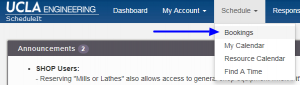
On the top bar, locate the “Schedule” tab and click on it. On the drop-down menu, find the “Bookings” option and click on it.
Click the blue arrow drop down next to the title (“Shop Calendar”) and select “Matserv Calendar.” Then cycle through the dates.
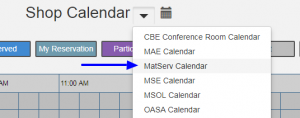
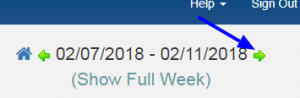
From here, click the blue arrow drop down next to the title (“Shop Calendar”) and select “Matserv Calendar.” This will show all of our available rooms and the current reservations for each. Then, click the green arrows near the top to cycle through dates.
Create your reservation.
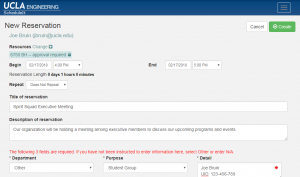
Once you’ve reached the week containing the date you want, scroll down to your date and click the starting hour of your reservation in the row of your room. This will open up the Reservation Details page, where you can adjust the time, name, and description of the reservation.
For Boelter Penthouse: If you are reserving the Boelter Hall Penthouse (8500 BH), please include a recharge ID in the “Detail” section to which we can charge the reservation fee. Alternatively, you can denote that you will be bringing in a check to cover the fee.
Finalize your reservation.
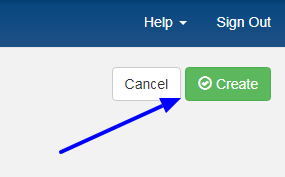 Once all of the details are filled out, click the big green “Create” button. This will make a pending reservation that someone in our office will review and approve.
Once all of the details are filled out, click the big green “Create” button. This will make a pending reservation that someone in our office will review and approve.
Check for your email confirmation.
If your reservation request is approved, you will receive an email confirmation within 1 – 3 business days.
Retrieve your key.
On the day of your reservation, you will need to pick up the key three hours before the start of your event from our office (3713 Boelter Hall).
If your reservation falls on a weekend, you need to retrieve your key on the Friday before your reservation, as the key pick-up locations are only open on weekdays.
Return your key.

You MUST return the key immediately after your event is over out of respect for people who have reserved the space after you. If our office is closed when your reservation is over, you can leave your key in the grey drop box outside our door. Someone in our office will retrieve the key on the next business day.
Boelter Hall
Boelter Hall 6750Capacity: 15 |
 |
|
William S. Klug Memorial Seminar Room(Boelter Hall 8500)Capacity: 60 |
 |
|
SCC Boelter Hall 2730Capacity: 30 |
 |
|
SCC Boelter Hall 2761Capacity: 20 |
 |
|
SCC CourtyardCapacity: 300 |
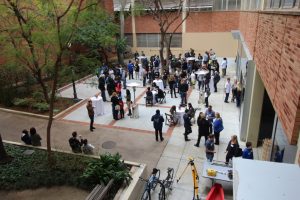 |
|
Edward K. Rice Conference Room(Boelter Hall 6764)Capacity: 40 |
 |
Engineering IV
Engineering IV PatioCapacity: 400 |
 |
 |
Engineering VI
Engineering VI 100Capacity: 15 |
 |
 |
Engineering VI 300Capacity: 16 |
 |
 |
Mong Learning Center(Engineering VI 180)Capacity: 250 |
 |
 |
Cohen Multipurpose Room(Engineering VI 134)Capacity: 80 |
 |
 |
Engineering VI First FloorCapacity: 300 |
 |
 |
 |
||
Tannas Alumni Suite(Engineering VI 176)Capacity: 32 |
 |
|
Lackman Executive Suite(Engineering VI 183)Capacity: 30 |
 |
 |
Zuber-Catton Library(Engineering VI 182)Capacity: 4 |
 |
 |
